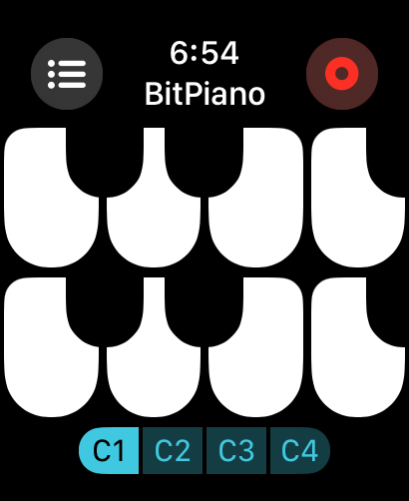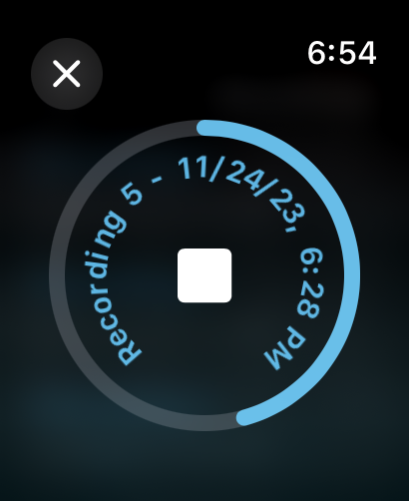Bit Piano - Play & Record
Paid Version
Publisher Description
Create Music on Your Wrist! Instantly turn your Apple Watch into a mini piano. Play, record, and relive melodies anytime. Ideal for quick musical sketches or casual fun!
Designed for musicians, hobbyists, and everyone in between, BitPiano offers a unique way to engage with music anytime, anywhere.
Key Features:
- Portable Piano: Turn your Apple Watch into a compact and intuitive piano. Play chords and melodies with ease, using just your fingertips.
- On-the-Go Music Creation: Whether you're waiting for a bus or taking a break, your next musical inspiration is just a tap away.
- Instant Recording: Got a melody in your head? Record it instantly on BitPiano and never lose a stroke of genius.
- Playback and Enjoy: Relisten to your creations, refine them, or simply enjoy the melodies you've crafted.
- Intuitive Interface: Designed with simplicity and ease of use in mind.
- For Everyone: Whether you're a professional musician needing to capture a quick idea or someone who enjoys tinkering with tunes, BitPiano is for you.
About Bit Piano - Play & Record
Bit Piano - Play & Record is a paid app for iOS published in the Audio File Players list of apps, part of Audio & Multimedia.
The company that develops Bit Piano - Play & Record is InnovationBox. The latest version released by its developer is 1.0.
To install Bit Piano - Play & Record on your iOS device, just click the green Continue To App button above to start the installation process. The app is listed on our website since 2024-04-26 and was downloaded 8 times. We have already checked if the download link is safe, however for your own protection we recommend that you scan the downloaded app with your antivirus. Your antivirus may detect the Bit Piano - Play & Record as malware if the download link is broken.
How to install Bit Piano - Play & Record on your iOS device:
- Click on the Continue To App button on our website. This will redirect you to the App Store.
- Once the Bit Piano - Play & Record is shown in the iTunes listing of your iOS device, you can start its download and installation. Tap on the GET button to the right of the app to start downloading it.
- If you are not logged-in the iOS appstore app, you'll be prompted for your your Apple ID and/or password.
- After Bit Piano - Play & Record is downloaded, you'll see an INSTALL button to the right. Tap on it to start the actual installation of the iOS app.
- Once installation is finished you can tap on the OPEN button to start it. Its icon will also be added to your device home screen.